How many opportunities did you lose today because no one converts to your website?
Increase conversions for free on your WordPress up to 150% by using our plugin.
Join more than 2000 companies using
Rock Convert daily
These are some of the companies increasing conversions with our solution:
-
Totvs

-
Yapay

-
Lokamig
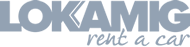
-
Friendslab
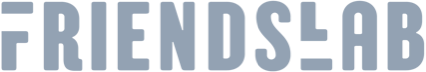
Create and manage banners
Set the banner's position, where and when it should appear.
Automatically and within a few clicks.
Integrations
Send all captured leads automatically to your marketing automation tool:
MailChimp, RD Station and HubSpot.
Track your results
See how your performance is doing directly from your WordPress, through the number of views and clicks on each banner.
Check out what our customers
think about our solution

Directing the article's organic traffic to the main website product's page was one of the great difficulties of the blog. In order to facilitate this task and optimize the process, Rock Convert was essential.

We have a high volume of published content and therefore we need a solution to automate and costumize the production of CTAS according to each segment and Rock Convert was ideal.

O Rock Convert is defenitly the best WordPress plugin for conversions. Besides making it easy to any marketing team, it is quite robust and easy to use. I do recommend!
Save up to $800 dollars per year
meanwhile your growth
- Ads bar
- Integration MailChimp
- Banner manager
- Newsletter form
- Analytics
- Download posts
Turn your WordPress into
a conversion machine
FAQ
-
How to install the plugin in my WordPress?
The installation process is simple. Enter your WordPress in the Plugins tab and select. Add new.
Within the plugins part, search for Rock Convert and click Install Now.
After installing, just click Activate.
-
Who is recommended for the Premium version?
The version is recommended for those who own RD Station or HubSpot and want to integrate the generated leads with ease to drive the marketing strategy.
Request Premium -
Is it possible to integrate with other automation tools?
No. For other tools, you can export your leads by accessing Rock Convert from the blog sidebar, and then clicking Settings.
After that, in the Contacts tab, just click the Export in CSV button to download the file and then just import into your tool.